Wapda Online Pension System (WOPS) is designed to facilitate the retired government of Pakistan employees. All of the ex-employees don’t need to go to the bank to get the pension details and pension slip. They can use an online pension system to get the complete details.
Pension funds are considered to be an important component of the social security system. Such funds are designed to provide income to individuals in retirement.
In most countries, retirement ages are gradually increasing. Consequently, the demand for long-term savings is high. Therefore, pension funds have become important vehicles for government employees and workers.
Wapda Online Pension System (WOPS)
The wapda online pension program is a pension fund management system used in Pakistan. It was established in 2007 by the State Bank of Pakistan (SBP) as a program to ensure that the country has a sound and secure pension system.
The pension system is divided into two parts; the central fund and the state pension funds.
- Since 2007, the SBP has been managing the central fund, which is funded by the federal government.
- The state pension funds are managed by the provincial governments.

How To Check Wapda Monthly Pension Online 2022
- First of all visit Wapda’s official pension website
- You will see the home page of the Wapda Online Pension System
- From the top menu bar click on “Check Monthly Pay”
- In the Pension Payment Detail box Enter your PPO NO
- Make sure to enter a PPO number like 63214 Not like 63214/63144-SW
- Now click on the “Show” button next to the PPO field.
- It will show you the result with your name and father’s name
- You will see the complete pension details that you got so far including date, time, medical payment, MP, CMP, Arrears, and net payment.
WAPDA Pensioners Details
It is good news for all the Wapda pensioners that the authority uses technology to make things easier for them. Now you can get your monthly pension online through your bank branch.
Hence, all the employee can get their pension income while sitting at home. Moreover, the delivery of the pension payment will be done through SMS.
Due to this Wapda authority decision, an employee doesn’t need to come to the office to deposit their pension bill or to get the pension.
Thus the employee only needs to visit the pension office two times (1st to 15th of January and July) in a year for verification. They also need to visit the office two times (April and October) for submitting their Alive certificate.
In case the employee can’t come himself then he/she can also hand over the document to any of Wapad employees after attending from the grade 22 officer.
Download WAPDA Pension Form
| Wapda Pension Slip Form 2022 | Download |
Wapda Pension Directorate and Management
Directors of departments handle the pension system. They are reasonable for managing the pension case of employees of WAPDA. They solved all the issues that any of Wapda govt employees are facing.
The WAPDA assigns PPOs to the Pension distribution office. It also arranges funds from GM Finance so it can be distributed to retired employees of govt.
It is the duty of the directorate to always serve the ex-employees and their families so they don’t have any issues while getting the pension payment. The directorate always tries to facilitate the employees in an easy and beneficial way.
Aim of Wapda Pension Web Portal

The main goal of the Wapda Online Pension System (WOPS) is to provide a safe, secure, convenient, and easy-to-use pension management system.
It is developed with an aim to provide a more efficient and effective service to the public. It is also aimed at providing a single point of contact for all pension-related information and services.
Wapda Online Pension Status Check
Wapda also provides an online facility for its employee to check their pension status. If you file your case regarding the pension then you can easily check it online.
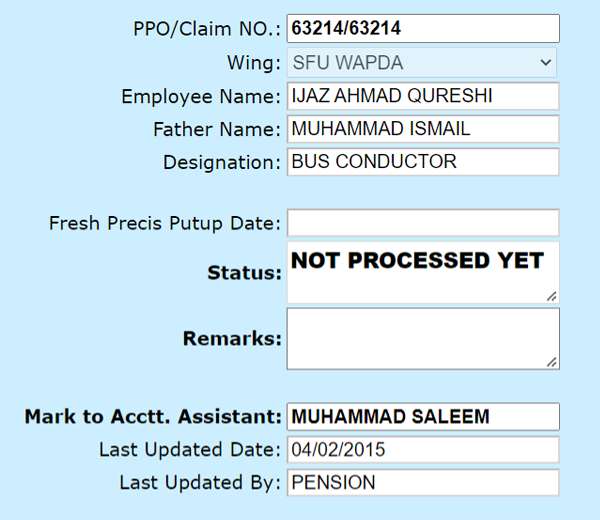
- Open a web browser and enter http://pension.wapda.gov.pk/ in the address bar
- From the top menu click on “Trace Case Status”
- Here you will see a complete status form where you will get all the personal and important information that you require for your case.
- First of all, you need to select search by PPO No, Claim No, Claimant CNIC No, or Diary No and date.
- Let’s say if you selected PPO No, the additional field will show where you need to enter your PPO NO.
- After entering your PPO No, hit the show button.
- Now the below form will automatically populate with the latest information about your case.
- You will see your PPO/Claim, NO, wing, employee name, father name, Designation, remarks, status, Assistant name, last updated date, Case In, Case Out, and Sent/Dispatched to.
WAPDA Pension Notification
WAPDA authority approved the online pension disbursing system at WAPDA hospital Gujranwala to make sure pensioners and their families get the payment online. Now they can get hassle-free monthly pensions directly into their bank accounts.
Another good news for pensioners is that the new Bio-Metric attendance desks activated in the province of Gilgit Baltistan at the office of GM/PD Diamer basha dam project and PD HARPO/RE Satpara dam project Skardu. All the pensioners belonging to GB province requested to physically come for verification and Bio-Metric attendance.
WAPDA Pension Contact Number
| Phone Number | 042-99210287 042-99212512 |
| pension.directorate@hotmail.com | |
| Address | Director (Pension) WAPDA, 42-Bank Square, the Mall Lahore, Pakistan. |
| Official Website | pension.wapda.gov.pk |
For Any Query Regarding Online Pension matter,
Contact ZAHID KHAN KAKAR, Deputy Director (P/SA) On:
042-99213914
Conclusion
In this post, we guide Wapda employees to check their pension online using the web portal and also download the pension form. Hope you find this information useful. If you like this article and have any questions please let us know in below comment box.
FAQ
How can I check my pension slip online?
You can check your pension only by visiting pension.wapda.gov.pk then and clicking on “check monthly pay”. Here you need to enter PPO no to find your pension slip.
How can I get my PPO number in Pakistan?
To get the PPO number you need to submit the verified DCS form along with the pension slip to the AGPR office.
How to apply for Pension in Pakistan?
You need to download DCS from and specimen of indemnity bond. Once you get the disbursement position and verify the DCS form then submit both these documents along with pension payment to the A.G.P.R office. After that, you will get the PPO.
