PIFRA DDO stands for Drawing distribution officer who can access monthly PIFRA DDO Budget reports on a specific subject and handle the process. Further, they are responsible for the maintenance of records and maintaining a register of all the transactions.
With the help of an online portal, government employees can check PIFRA budget online. You can find details on PIFRA DDO Budget 2020-21. The govt employee needs to provide monthly expenditure reports about their monthly spending.
PIFRA DDO Budget 2023-22
The budget document is important for DDO because it defines all the details about plans, allocating funds, taxes, total pay, etc. The finance department accomplished all the crucial tasks with the federal government. Therefore, the budget system for the financial year 2022 has been developed online in light of Act, 2019 with Public finance management.
By using this system, you can check the budget details and expenditures remotely. You can get all the required information regarding the actual budget and expenditure which is available through easy to use web interface.
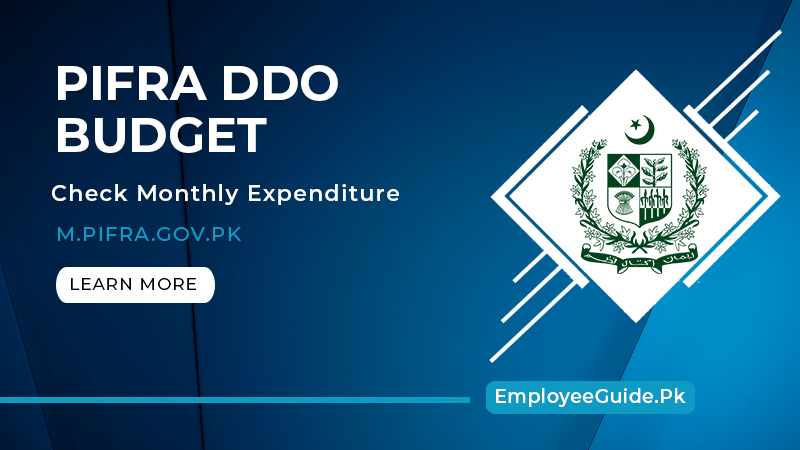
PIFRA DDO Monthly Expenditure
The Budget Expenditure includes the implementation of the project. It also includes the number of funds released for the implementation of the project. Moreover, it includes instructions, forms, and a calendar for preparing and submitting estimated budgets. For example, revised Estimated (FY 21) and budget estimated (FY 2022) in relation to federal government receipts and current development projects expenditures.
Normally the expenditure reports are submitted to higher authorities by a DDO Ber after the expenditure of each month as per the rules of the Finance division. So you employees can check reports by going to the fabs.gov.pk website. Visit the services tab and click on “EXECUTION REPORT EXPENDITURE” to see the complete details of the report.
PIFRA DDO Ber
Earlier it was a manual system where the DDOs have to put all the data in a sheet along with a detailed excel sheet for the breakup of expenses and submit it to the seniors for approval which was a hectic task but now all the data can be viewed online through the web portal.
This monthly report helps the senior employees to forecast the budget for future months which brought efficiency and lowered the budget variances which were significantly large previously. Budgets are re-appropriated, either deducted in case of an excess provision or addition due to less provision of budget to the DDO.
DDO Budget Month Wise
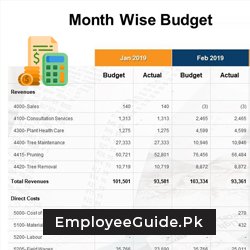
The Drawing and disbursing office can easily find the located budget information by using their Govt code.
Each DDO assigns a unique code from their department. It is called DDO code which consists of 6 characters.
The first two characters are Alphabets and the remaining four are digits and employee numbers.
This is a secret code that is not available to the public and only DDO officers know it. You can use this code on the PIFRA portal to check budget online and find complete details about the budget.
M Pifra Gov Pk Position Code
On the budget report page, you will find all the PIFRA code lists. You simply need to visit http://m.pifra.gov.pk/DDODB directly in your browser. There are two types of codes. The first one DDO code which we already explained above and the second one is the government code which depends upon the province. Both codes use to search budget data.
Government Code
Each Government code is unique according to the province. This code means where your DDO is located. For instance, if you are an employee of the Federal Govt then you need to enter “F”, similar if you are from Sindh then you need to enter “S”. Here is the list of Government codes.
| F = Federal | N = KP Govt |
| S = Sindh, | B = Balochistan, |
| P = Punjab | DGP = District Govt Punjab |
| K = Kashmir | DGN = District Govt KP |
| K = Kashmir State | GB = Gilgit-Baltistan |
| GBC = GB Council | C = Kashmir Council |
DDO Wise Expenditure
The government DDO need to use both Govt and employee code to check budget details online. The report shows you complete details on how much the budget expend and how much it was allocated. In the report, you will find the fiscal year object code, original budget, supplementary budget, release, expenditure, final budget, final budget, Rel-Balance, Final Budget balance, and surrender.
Additionally, you can print the report and also can change columns to find more or fewer data. Just right-click on any column then go to more and hide or show it by adding it into a display or hide column box.
Conclusion
So you are now well aware of PIFRA DDO Budget and monthly expenditure to find the budget details with complete information. If you face any issues, you can leave a comment below and we will try our best to help you.

please save my on email