The term PIFRA is an abbreviation for “Project to Improve Financial Reporting and Auditing (Pakistan).” The government of Pakistan has introduced this useful PIFRA Salary Slip program to benefit its employees.
The goal of the program is to get a payslip online every month. And for this, you need to be part of the salary slip registration program by creating an account so you will get a payslip in your mailbox every month.
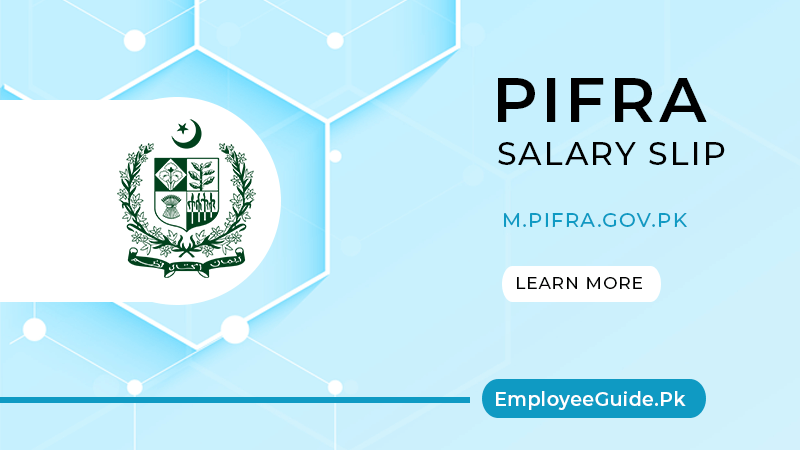
PIFRA Salary Slip for Govt Employee
The Government Financial department makes it easy for all employees, doctors, workers, teachers, staff members, accountants, junior members, etc to get their payroll online. Hence, now you don’t need to visit a bank or office to get your income slip.
Before it was very hard to get the slip and a waste of time to get the slip. But due to the employee salary slip system, you don’t need to go anywhere and get your E-Payslip in your mailbox at the end of every month.
Following are the details you can see on your pay stub.
- Payment details for Gross Salary
- All types of allowances
- Details of office hour Payment
- Payroll Number
- PIFRA Employee Number (PEN)
- Salary payment statement
- Total pay amount and pension payment
www pifra gov pk Pay Slip
The Government of Pakistan developed the salary system under www.pifra.gov.pk but due to data load, they moved the site into a new domain. Now you can access the new domain name at http://www.fabs.gov.pk. If you want to directly go to the salary slip page then you can follow this new URL http://m.pifra.gov.pk/salaryslip
As for registration, you need to do the registration process on the old website by accessing its mobile version here m.pifra.gov.pk/salaryslip_emp# If you are already done with Sign up process then you don’t need to do it again. Instead of that, you simply check your email inbox for the current month’s salary slip.
- Make sure to check your email regularly at the start of each month.
- During the Weekend the slips get late so don’t worry if you didn’t receive them yet.
- Also, keep track of your spam folder as well. Sometimes the slips go to the spam folder due to server issues.
- If your slip hasn’t arrived and a whole month pass then you should contact PIFRA and ask for the slip.
PIFRA Online Salary Slip for Employee
As we know that the world is moving faster, and everything is at your fingertips, thanks to the latest technology. Now, nobody has time for long and hectic procedures. That’s why getting your payment slips online via email is most convenient.
That’s why PIFRA has come up with this module and is consistently improving its system and working on transferring its data over the web. By doing this, they will be able to manage their data better and provide govt officers the ease to get pay slips from anywhere in the world — whether they are traveling, on vacations, or on sick leave, their physical presence isn’t required in order to get a payment slip.
Online Salary Slip Download
A payment receipt is very important for every employee whether you are a Govt employee or working in the private sector. It can be used for different purposes eg. if you want to open a bank account then you need an income slip. The bank officer will ask you for payment proof to open the bank account and you can give him this salary slip.
Similarly, if you are going outside the country then it is an important document to be considered because the authority wants to know how much is earned, etc.
So you should download the salary slip online and keep a record. If you are a PIFRA employee then you can free download the slip from the official salary slip website.
How to Download PIFRA Pay Slip From Email
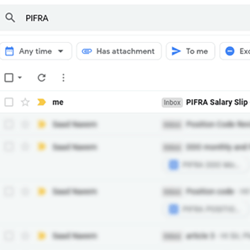
If you are already a member of PIFRA and complete the registration then you don’t need to download the slip from the official website.
You simply need to wait for a month and at the end of the month, the pay slip automatically arrives in your mailbox where you can download it.
It is usually delivered the first week of the month so keep track of your Gmail account. In any case, if you haven’t received the slip statement for this month then immediately contact us at Unsubscribe@pifra.gov.pk.
Follow the steps to check wage slips online
- Open any web browser
- Now type Google Gmail or visit www.google.com/gmail
- After that Sign in to your account.
- Now check your inbox or type “PIFRA Salary Slip“ in the search bar.
- Have a look at all the results below.
- Finally, all of your income slips will be there.
- Check out your emolument slips and download the latest one.
Note: Sometimes due to a system error the slips may be late. Also, make sure to check the spam folder for current payslips.
PIFRA SAP Software (System, Application, and Products)
PIFRA uses SAP software to take care of payment records and send slips to their employees. This software is quite capable to handle hundreds of millions of employees and sending emails without any error. SAP is an international Germany-based company that basic purpose is data management.
This corporation is designed to develop an Enterprise resource planning (ERP) system to manage the office payment details in banks, business management, companies, and Government offices. The Government of Pakistan also uses the ERP system to issue e-payslips to their employees.
Final Words
Payslip statement is important for every employee. It helps to maintain the record of the payment an employee gets from their company. so this is something you should care about it.
I hope this post helps you a lot and gives you clear instructions about the payslip and you will be able to find your salary slip online. Let us know your issues, problem, or suggestions in the below comment section.
FAQ
How to check my payslip on Pifra?
You can’t check the slip directly on the Pifra because they only send the e-slip into an employee email account.
How do I make a payslip online?
There are many toots available online where you can easily make your e-payslip. These are easy to use and all you have to enter your details and your slip will be ready.
How do I get my previous month’s salary slip?
Simply search with date, month, and year and you will be able to find the previous month’s salary slip in your Gmail account.
